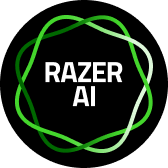RAZER QA Companion-AI
HARNESS THE POWER OF AI FOR QA
Razer QA Companion-AI (also known as QA Co-AI) is a quality assurance (QA) game testing tool that can help game developers cut game QA time, accelerating time to market. It allows QA testers to effortlessly identify bugs, crashes, and performance issues during gameplay, generating detailed reports complete with screenshots, clips, and event logs.
Features
Accurately detects bugs by leveraging on AI-powered QA during playtest.
Identifies issues that degrade game performance, from low frame rates to memory leaks.
Generate detailed bug reports with screenshots or video replays attached and push to JIRA seamlessly.
Pricing
Basic
Free
- Performance metric tracking (thresholds)
- Time-stamped reports & charts
- Dashboard & bug editing
- Jira integration with duplicates detection
- Game Engine log tracking
Enterprise
Private Offer
- AI gameplay bug detection (via WYVRN SDK)
- AWS Marketplace procurement & billing
- Configurable data retention periods
FAQ
How does AI work in QA Companion-AI?
It analyzes play session telemetry in real-time and AI will detect and auto-drafts bugs (title, severity, repro steps) for your review.
What type of bugs can QA Companion-AI detect?
Performance metrics thresholds, manual QA hotkey captures and AI bug detection.
How is my data stored?
Captures are stored securely and expire by plan (Free: 24h; Enterprise: configurable).
Will this fit my QA workflow?
Yes— start your test run, capture bugs; send them to Jira and keep your current workflow.
Add the WYVRN SDK when you’re ready for AI-generated bugs. (Enterprise can procure via AWS Marketplace.)
What’s on the roadmap?
Smarter AI test-case generations, AI Agents to test for you, richer dashboards and more integrations.